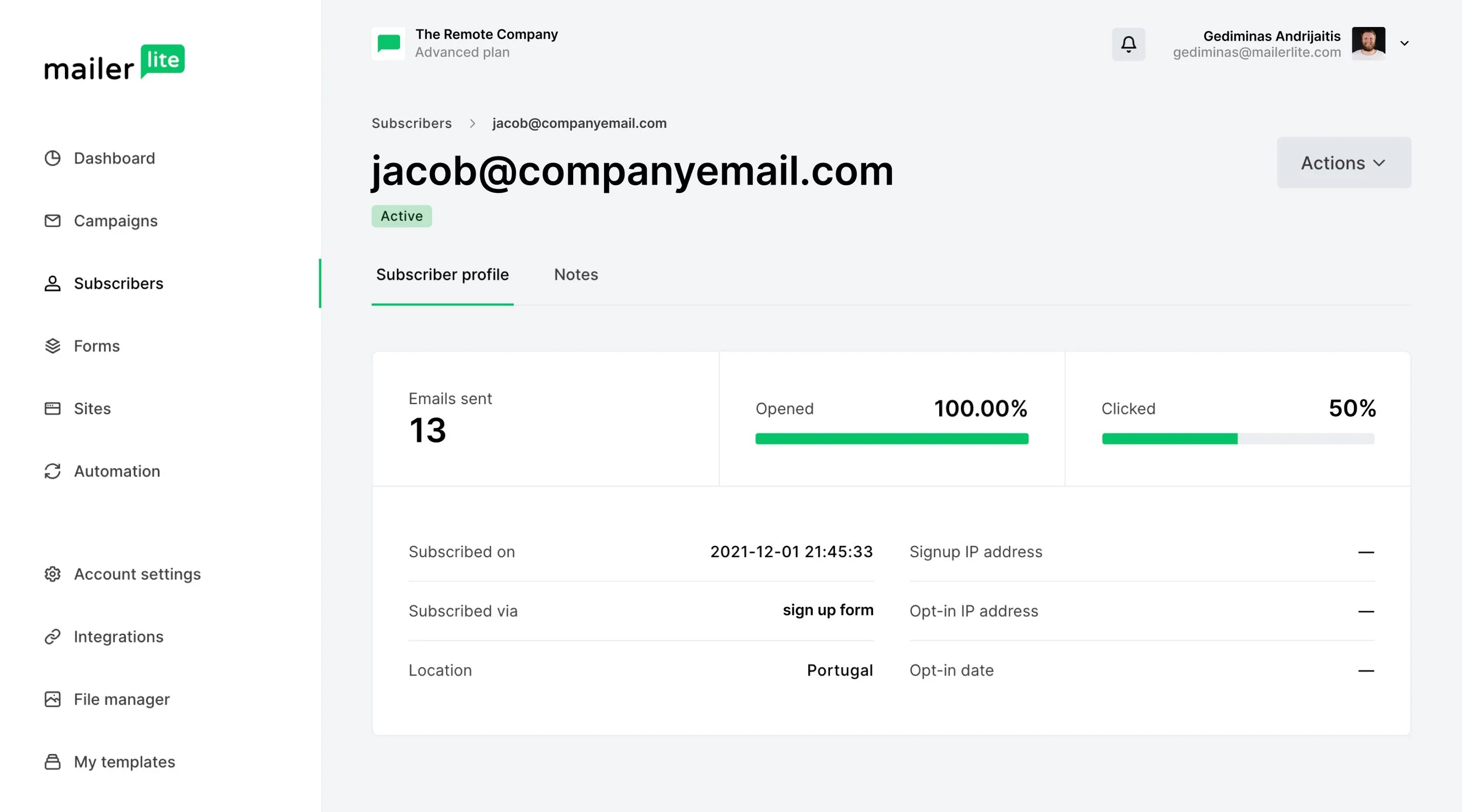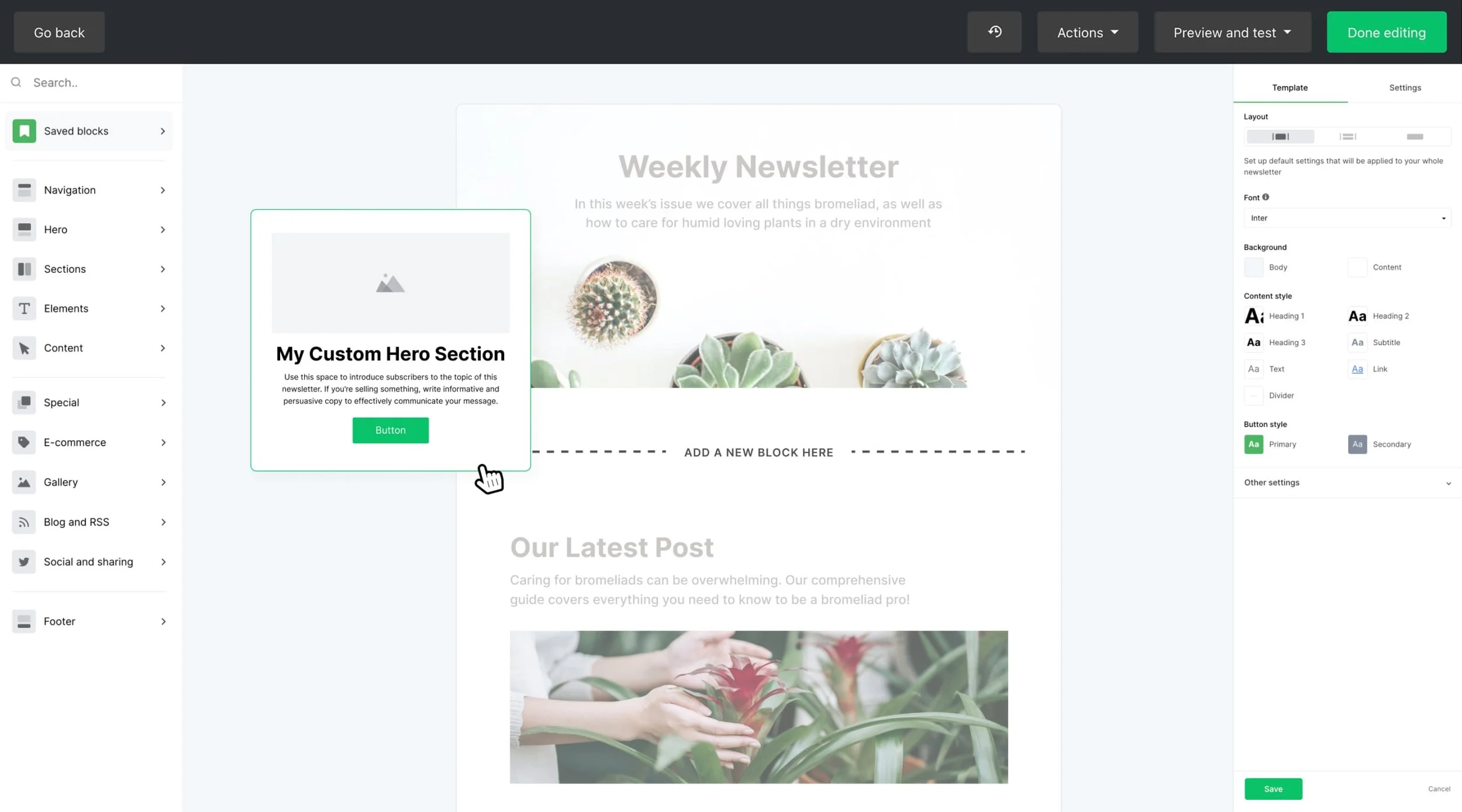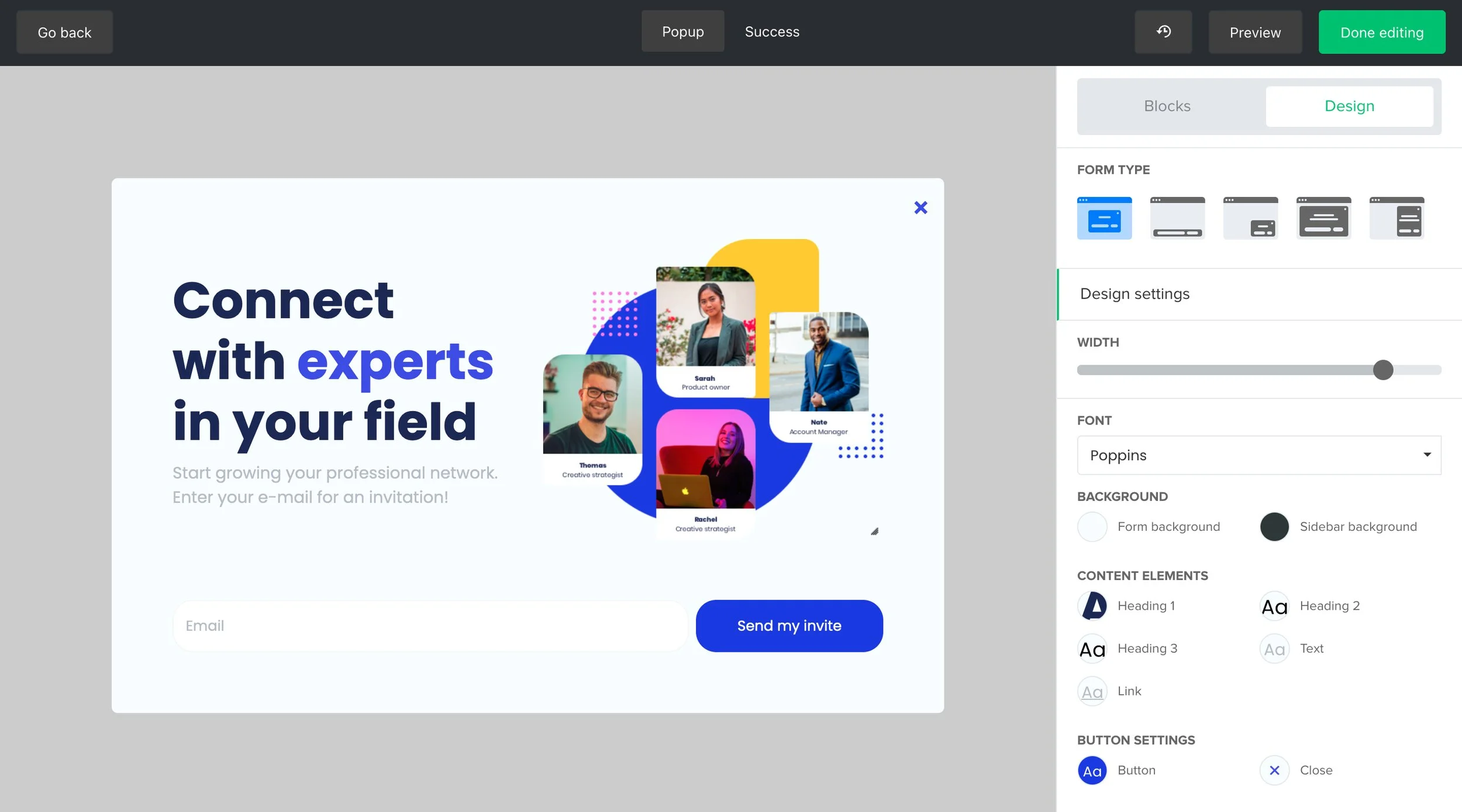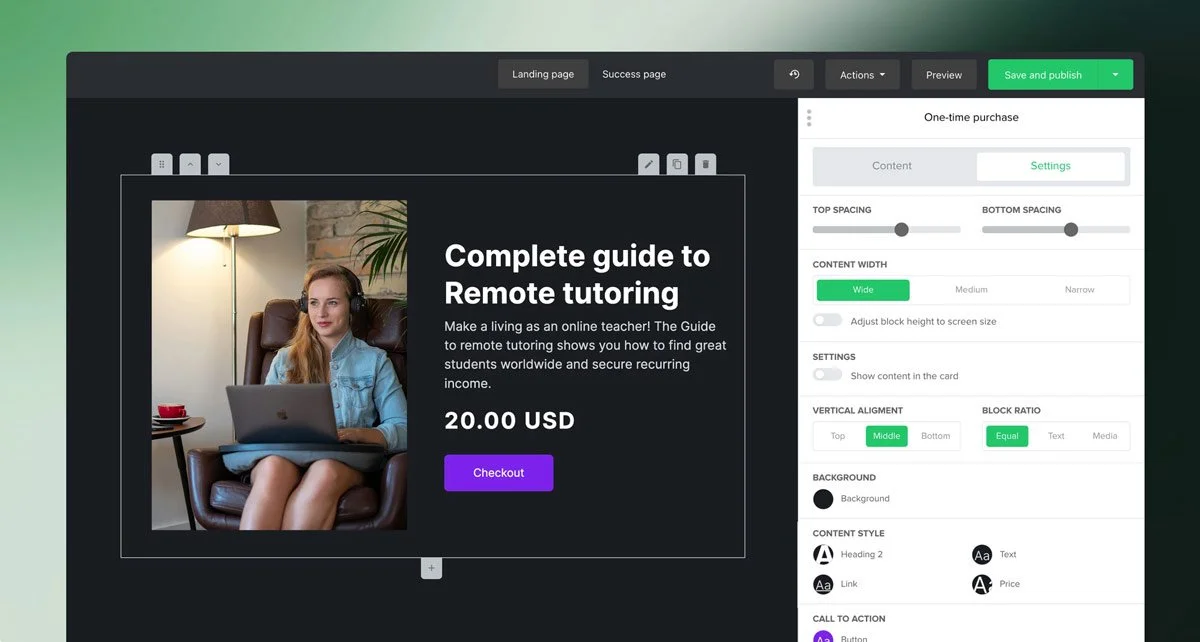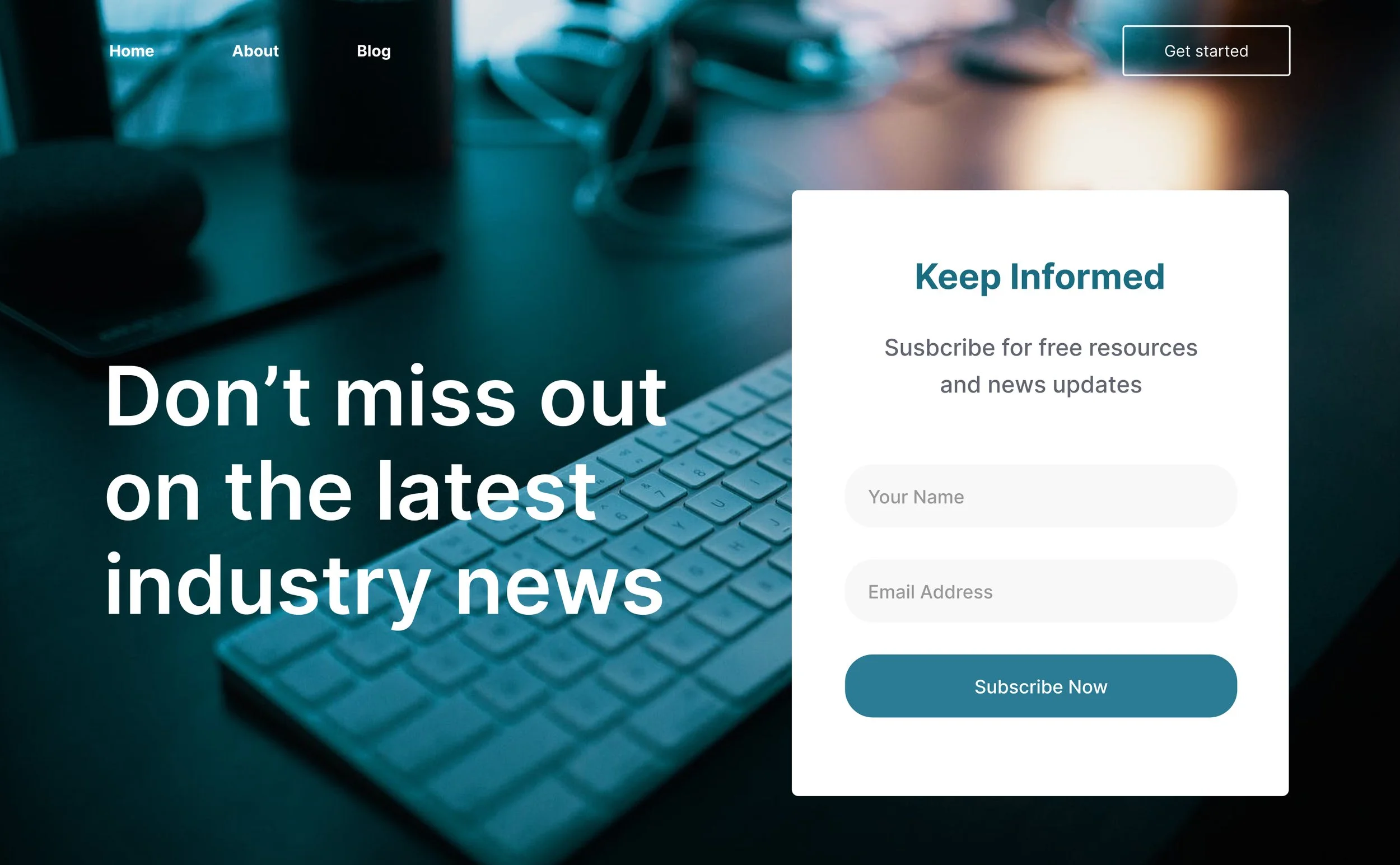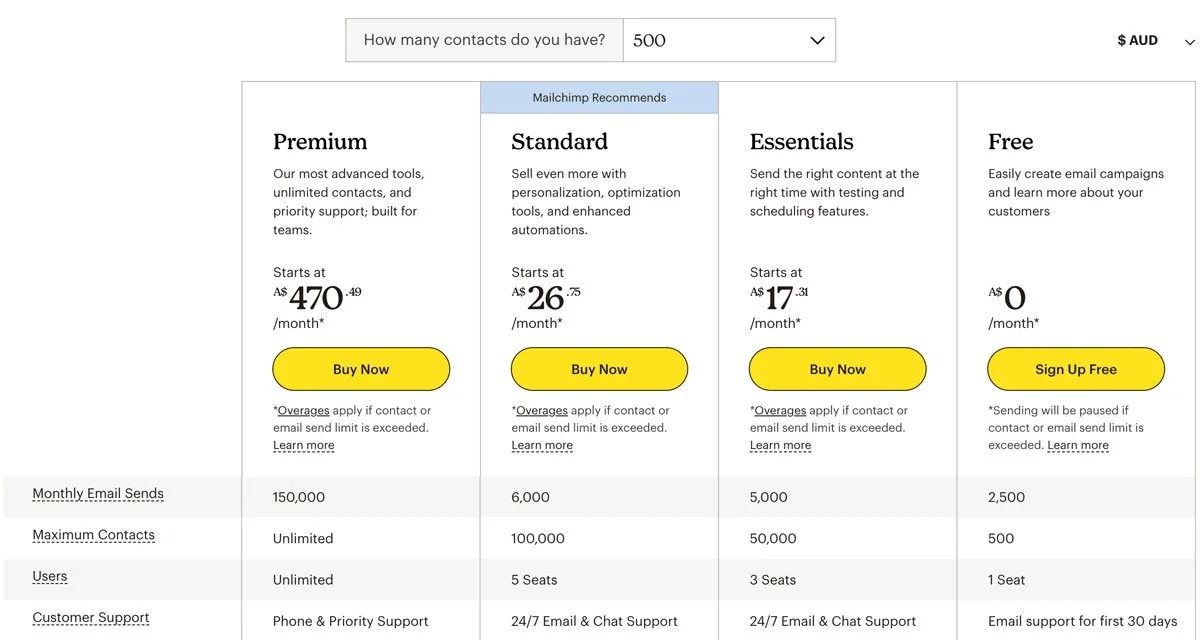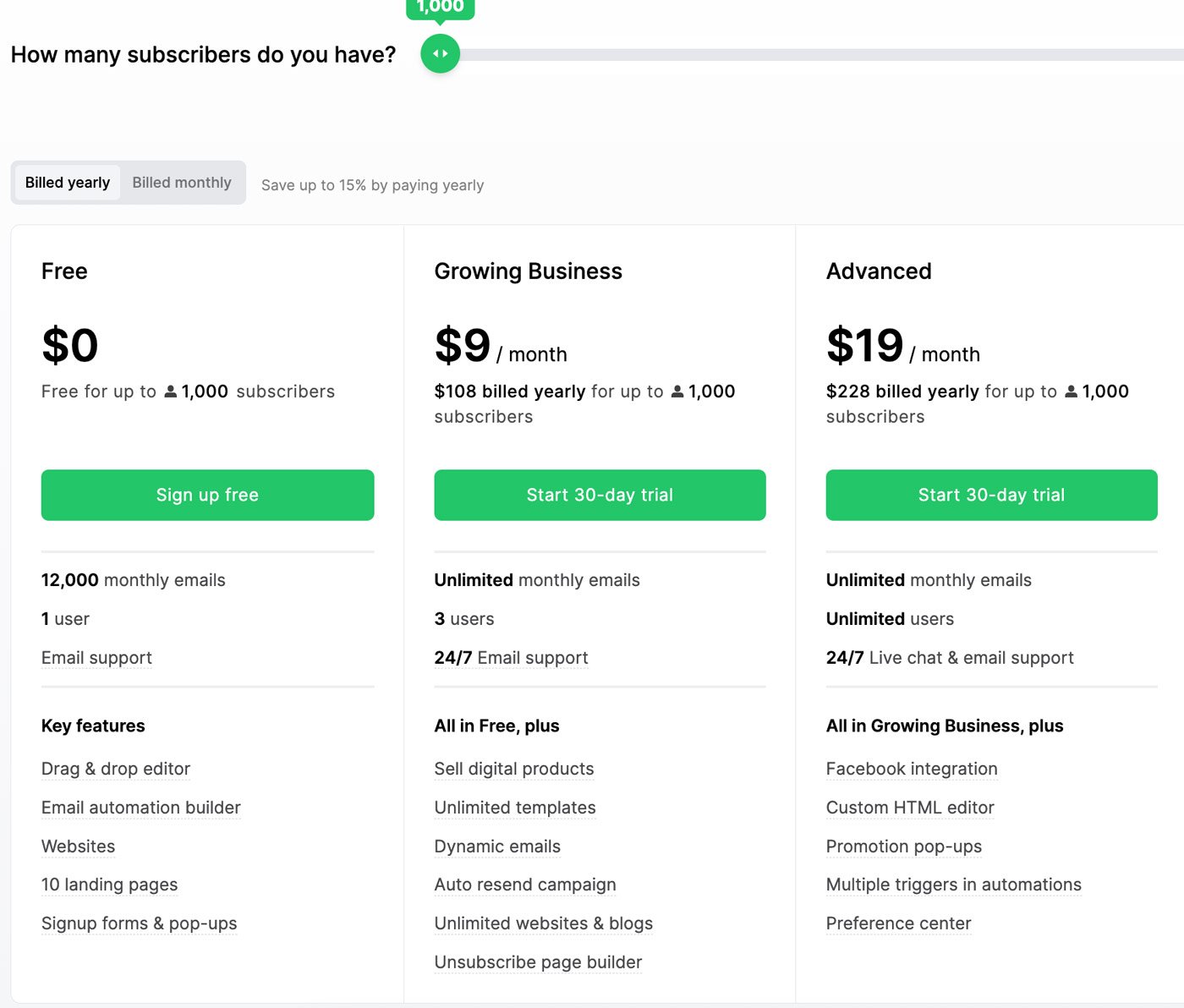MailerLite: The Best Mailchimp Alternative For Small Businesses
Should I Switch To MailerLite From Mailchimp? This Guide Will Help You Decide.
Written by Lachlan Nicolson
I’ve been using Mailchimp since (what feels like) forever. It’s a great platform that started from humble beginnings.
Over recent years as the once-loveable, cheeky monkey has grown, and grown (and now sold to a bigger company), I’ve found it’s become more and more complex, and more expensive to keep running.
Like many other small business owners who started on Mailchimp, I’ve been asking myself recently“is it now time to give the monkey the flick?”.
So I began looking for alternatives, and that’s when I found MailerLite.
MailerLite stands out from other platforms in that it’s actually easy and intuitive to use. Unlike other platforms that say they’re easy to use but don’t deliver.
Plus, MailerLite has a clear product focus and company values. Contrast to Mailchimp, which in recent years, has become overloaded with features and complexity (I don’t really know what they’re trying to achieve anymore).
So, if you’re ready to simplify your email marketing efforts and even save some money in the process, keep reading as I run you through MailerLite in about 2 minutes:
The rundown of MailerLite—all the reasons why we love this platform at Leader Web.
#1 It’s easy to use.
Right from the dashboard you can see everything happening in your business. That same is true for the Campaigns, Subscribers, Forms, Sites and Automation sections. MailerLite has really nailed their top-level dashboards, giving you all the info you need in a minimal, clean design that doesn’t give you a headache. The same is true for their mobile app experience.
And with one clean left-navigation menu, it makes getting around the platform easy. Viewing and managing subscribers is really easy as well.
A few things to note with terminology if you’re switching from Mailchimp:
‘Contacts’ are called Subscribers
‘Audiences’ are called Lists (makes sense!)
There are no ‘Tags’ — you use Groups to organise Subscribers
‘Active’ Subscribers is everyone in your list—excluding the unsubscribers, bounces, and deleted subscribers.
There’s no ‘Archiving’ in MailerLite. Subscribers are either active or not.
‘Segments’ are the same (but simpler to wrap your head around in MailerLite)
#2 A unique, fast way of building emails
The email builder is slightly different to other platforms. You have prebuilt elements on the left side of your screen, settings on the right and content in the middle. It takes a few minutes to get used to, but then everything clicks and you’ll suddenly love it. If you use Jotform, you’ll be familiar this workflow layout.
Update: MailerLite has launched their NEW builder - and it’s incredible!
Templates are fast to create and organise. The overall experience and mobile formatting of email is great.
You can also design and build email popups and forms with MailerLite—which take other third party tools a run for their money. These can be deployed anywhere to help bring new subscribers into your lists.
The new builder also includes AI-powered writing tools.
#3 You can build automations with ease
‘Journeys’ is the latest automation feature by Mailchimp, although you have to upgrade to use it. Visually, it helps you see email sequences better than the classic campaigns. But I find it slow to use and set up.
MailerLite makes all that simple. It follows a similar layout as Mailchimp’s Journey Builder, except it’s much quicker to use. And you don’t have to pay extra. In fact: you can use it on the free plan!
#4 Get included ecomm and lead gen tools
With MailerLite, you can quickly build web pages, set up payments and promote your products using the built-in ecommerce and lead generation tools.
Although you can connect MailerLite to Shopify directly, there’s no need to for digital products. All you have to do is create a page using their landing page builder and then connect a stripe account for payment.
Digital products can be recurring memberships too. This really opens the door for small businesses to create passive income streams of digital products or communities.
Check out their list of 77 digital product ideas to sell online.
This ecomm feature, along with the embedded form builders (see image above) and landing page builder is a nice surprise to what is already a great email platform.
#5 Simple and competitive pricing
Mailchimp pricing and plans have changed and increased over the years. Most people have gone with it, just to avoid the hassle of switching platforms.
But the costs add up quick. Most businesses require the ‘Standard' Plan’ on Mailchimp, if they want to use the new Journeys automation feature. The 500 base contact tier is very low compared to other platforms, and once your contacts start growing, you end up paying hundreds of dollars per month.
MailerLite wins in two ways with price:
They have a great free plan for up to 1,000 contacts
Their paid plans are simpler (and cheaper) than Mailchimp and others
The ‘Growing Business’ Plan has about 95% of what most small businesses will need for life. And you don’t have to worry about ‘monthly email sends’ or ‘maximum contact’ tiers. That’s unlimited.
As mentioned before, you also get access to ecommerce features and a landing page builder, plus form builder. These are really helpful additions to your email marketing.
Another huge difference—you only pay for the subscribers you use even if they belong to multiple segments. And unsubscribed contacts are never counted! So you don’t have to ‘Archive’ contacts all the time
Update: MailerLite has increased their pricing as of August 10 2023. The price increase is very minimal.
Get the full comparison between MailerLite and Mailchimp
MailerLite has put together a really clear guide comparing the difference between their platform and Mailchimp.
Build your next website with Leader Web and save thousands
Leader Web builds custom Squarespace websites for small businesses —without the big price tag. We're based in Brisbane Australia.
P.S — We're now Certified MailerLite Experts!— so that we can help you set up your account and start tapping into the power of email marketing.
Continue Reading: How to get more people to open your emails